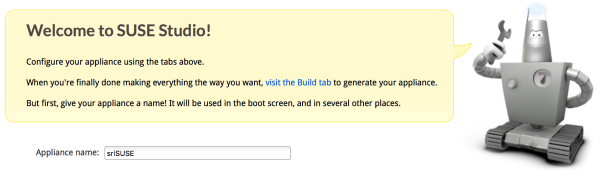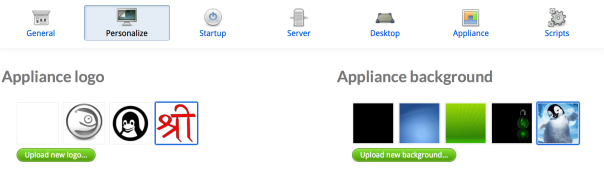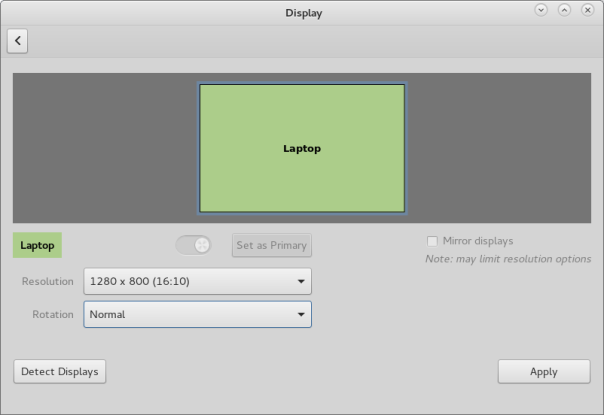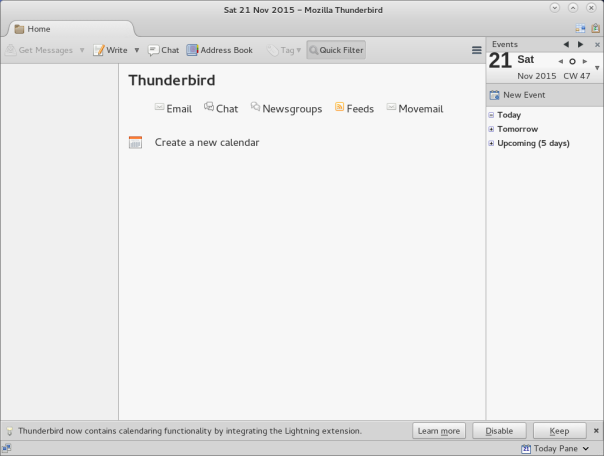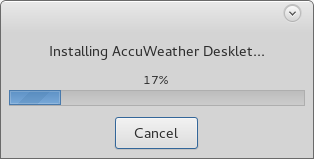What is a computer virus ? As per one definition available on internet- virus is a piece of code which is capable of copying itself and typically has a detrimental effect, such as corrupting the system or destroying data.
Now coming to Linux – Is Linux virus free ? I had this question in mind ever since the first Linux Desktop OS (Ubuntu 10.04) was installed on my Laptop.
I searched the internet on Antivirus for Linux and found a mixed response to this question – some say, it is not required at all and some say it is required. In fact, I get confused with search results from – Comodo, Sophos, Bitdefender, Kaspersky, Avast sites. There are some results suggesting/listing the best Antivirus software for Linux.
I have also posted a question on Linux google community – whether an Antivirus software is really required for Linux Desktop OS ? Again the response was mixed but majority said it is not required. Some even said, virus exists only on Windows. However, they installed antivirus on Linux system because they do not want to pass the virus on to friends’ Windows system when data is shared from their Linux system.
The reality is, no computer is 100% immune to viruses. If a Virus program can be written for Windows or Mac, it can be written for Linux.
Some argue that since Windows has the maximum share on Desktop and Laptop computers, most of virus programs are written by hackers for windows to maximise the impact. However, if this is the case, then Linux has maximum share on the Server market and a virus can cause similar damage or larger catastrophe.
Some argue that Linux require root password for installation of program and the user has to continuously enter the root password so that any possible virus installation can happen. It is possible to create users and configure access rights/security at user/group lever even in the latest Windows operating systems.
One argument is that Linux has multiple distributions (200+ currently and growing) and that each distribution is different and virus program has to be written separately for each of these varying architectures (Debian, SUSE, Fedora, Arch etc). However, if a virus is written for say Debian based system architecture, the most popular Desktop versions – Mint and Ubuntu can get affected.
The bottom line is – at the end of the day, your data is most important and you will need to protect it. I am using Linux currently and there is no harm in installing an Antivirus program, a network firewall and taking precautionary measures such as installing softwares only through signed repositories.
With this in my mind, initially, I tried out a simple open source Antivirus called ClamAV (http://sourceforge.net/projects/clamav/). This has a graphical interface called ClamTk using which you can scan for virus, and view history of scans.
Surprisingly, I found some files infected with virus when I ran my first full disc scan from Elementary OS Freya and realised, the virus came along with files copied from an external hard disk. These files were created or saved when I was using Windows OS 😦
Recently, I purchased a Macbook Pro and Installed Linux Mint on the same using Parallels Desktop (as a virtual machine) and installed Comodo Antivirus on Mint.
ComodoAV is a nice software with good UI. When I ran first, it downloaded multiple virus database files which together seemed quite huge (about 300 MB).