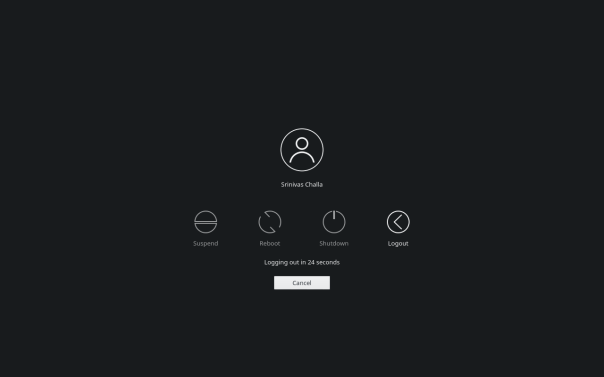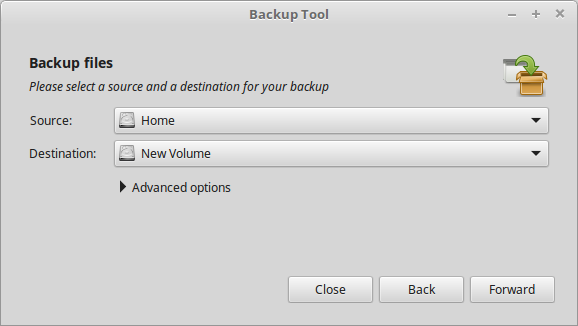KDE is a good looking desktop environment among the other Linux DEs. I was looking for list of Linux distros where KDE is offered as major DE.
Recently, I tried installing KDE version of OpenSUSE on my Mac as Parallels OS. Installation was a success. However, while trying to install parallels tools on openSUSE, I faced some major challenges. Hence I had to uninstall the OpenSUSE. My search for KDE based Linux distros is on.
This is when I stumbled upon KDE Neon in the Distowatch website (https://distrowatch.com/table.php?distribution=kdeneon). KDE Neon is ubuntu based Linux distro and supposed to be always upto date w.r.t KDE Plasma updates.
You can download KDE here – https://neon.kde.org/download. I downloaded the 64 bit user edition ISO image and installed the same as a parallels desktop on my Mac. Installation was a cake walk. Next step was to install parallel tools. This was easy too – followed instructions given in the site – http://kb.parallels.com/en/121370
Below are some screenshots of KDE Neon. At this point, I just want to give a try to the distro, tweak the Desktop look and feel as KDE is a DE that is easily configurable to look differently.
This is indeed a simple and nice looking KDE distro worth giving a try.